 Fantasy Sports League
Fantasy Sports League
Fantasy Sports League provides a platform for you to manage your fantasy teams and league.
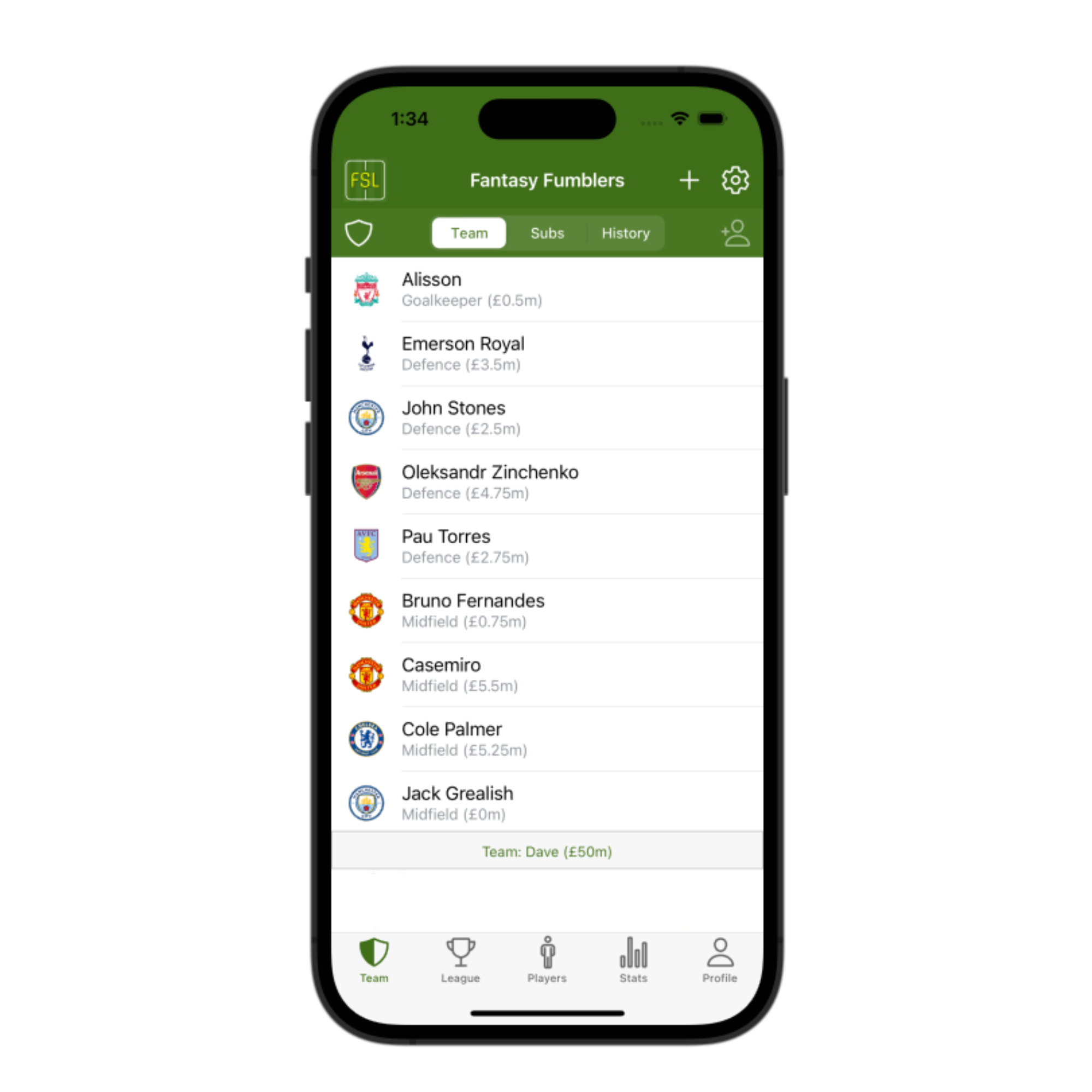
On the Team tab:
Click '+', top right of the screen, to add a new player.
Select a player to make a transfer or to remove a player when setting up your team.
Click the 'shield' to change your team and manager name.
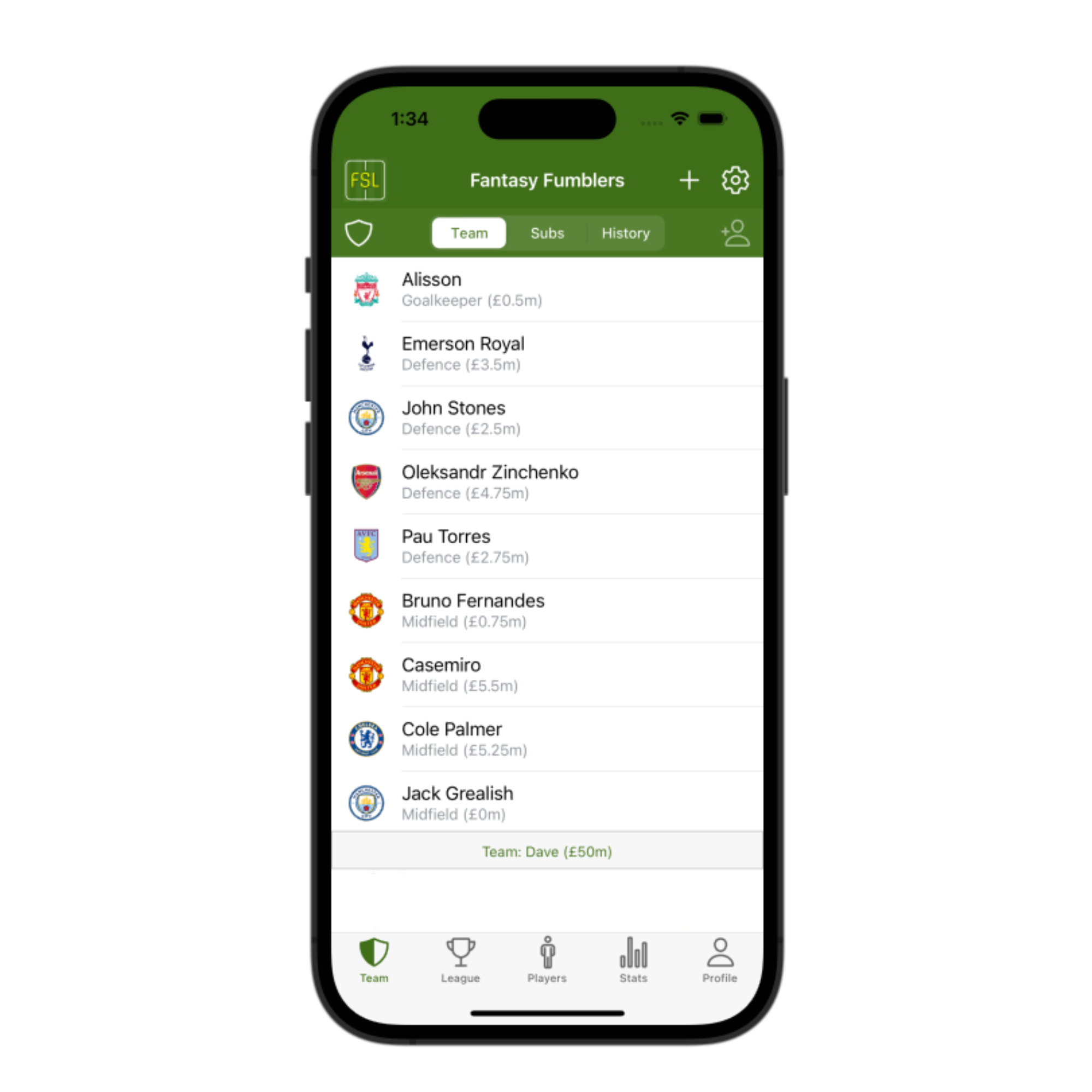
The League Tab allows you to view your Fantasy Sports League.
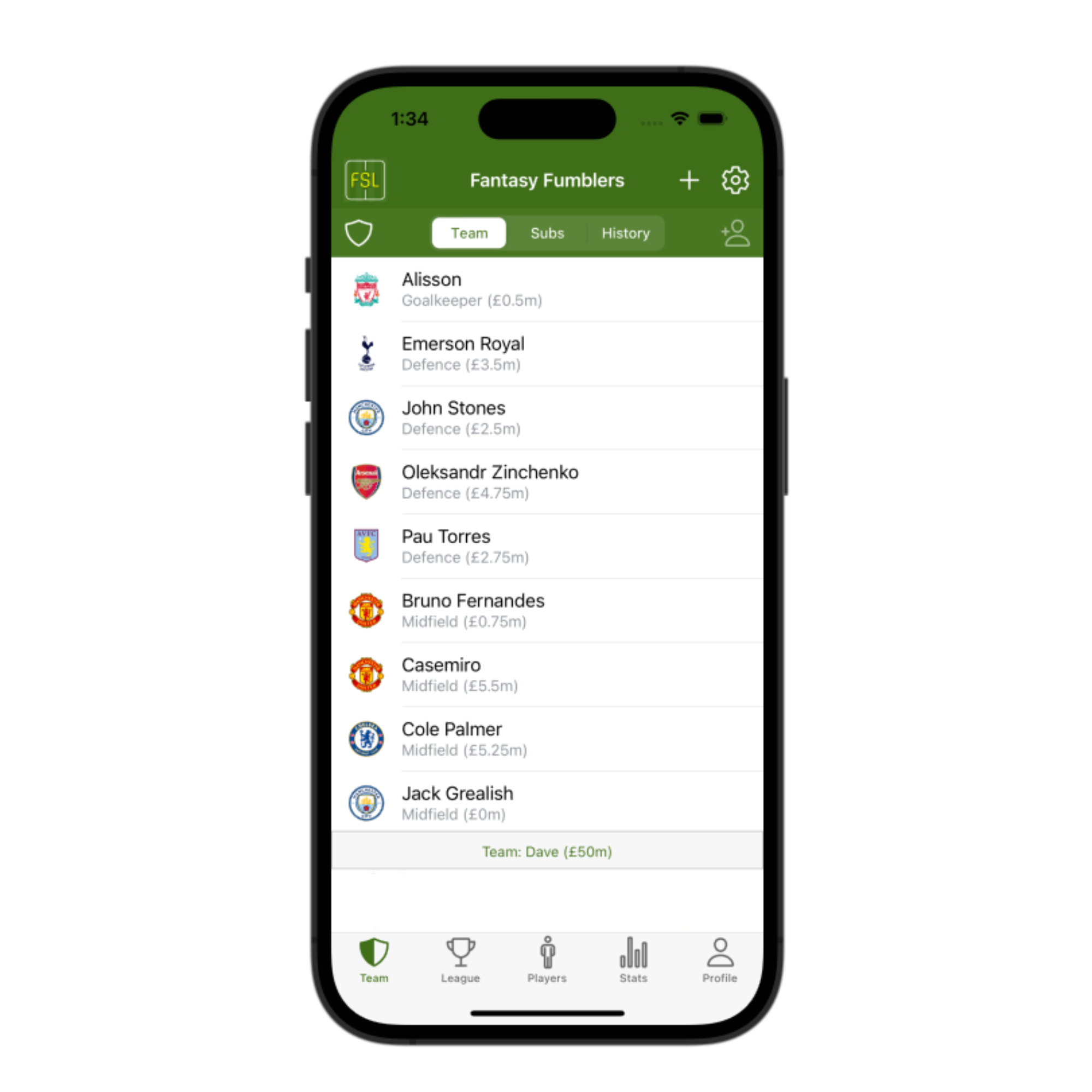
On the Players tab:
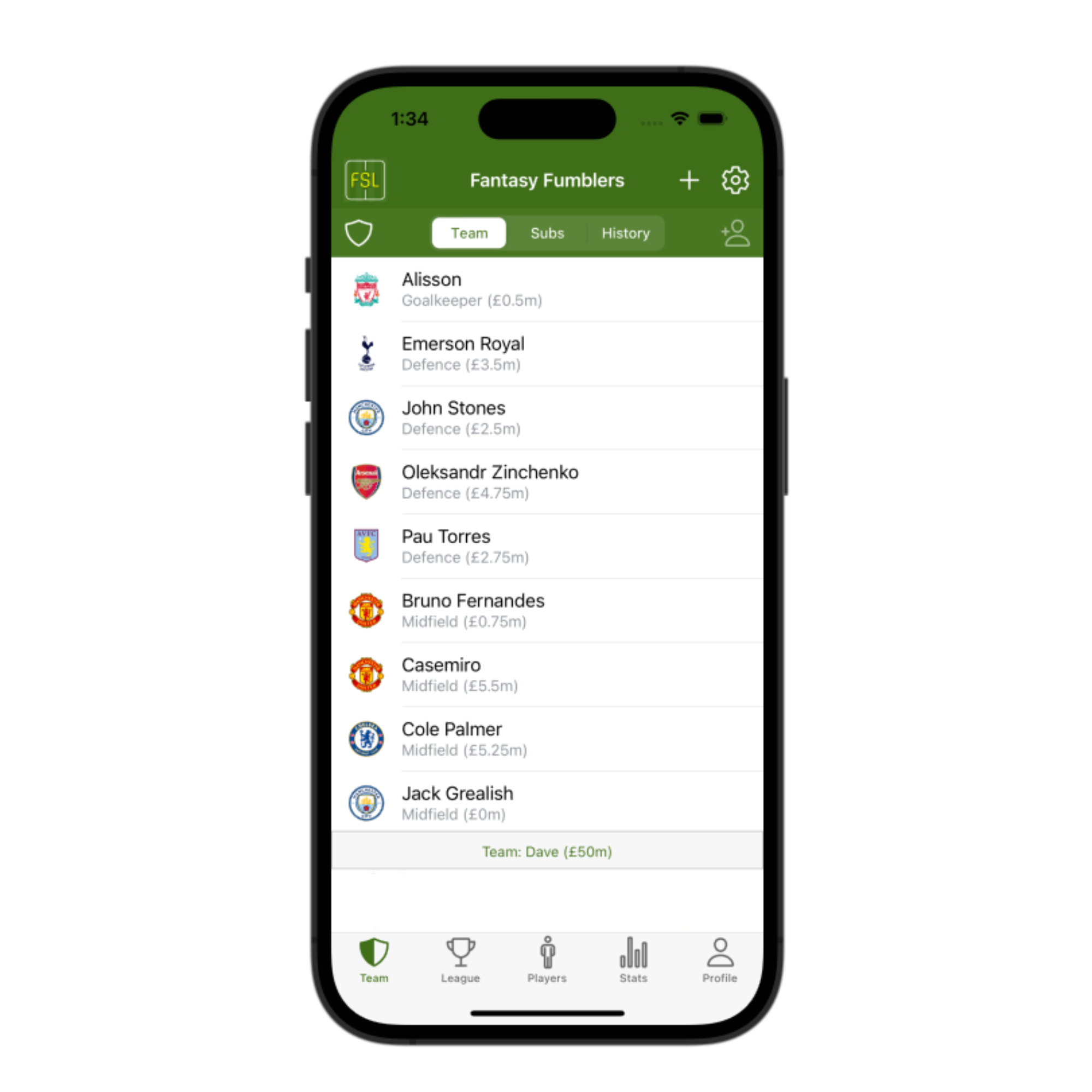
Profile allows you to manage your Fantasy Sports League Profile, SignIn and Privacy.